Sandbox
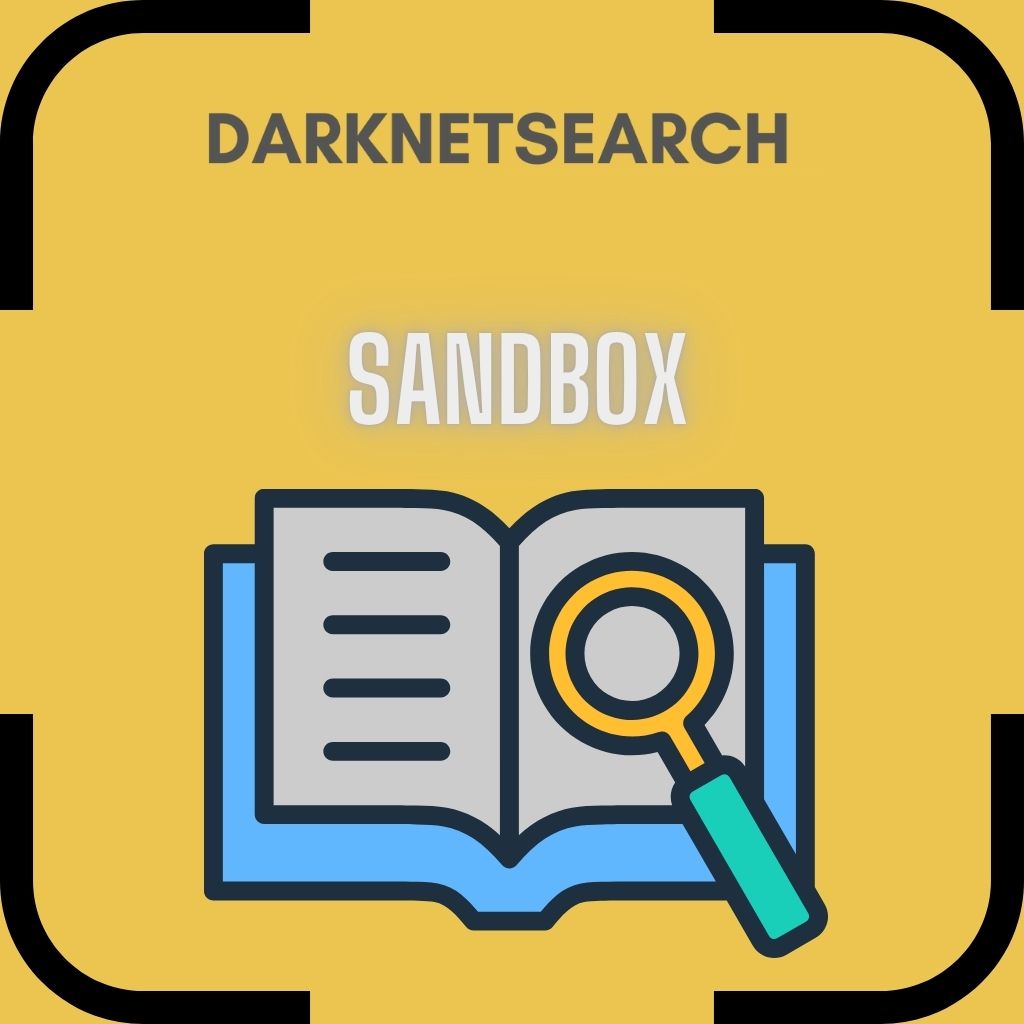
➤Summary
What is a sandbox?
A sandbox in cybersecurity is a secure, isolated environment where suspicious files, code, or applications can be executed and analyzed without risking harm to the underlying system. Sandboxes are crucial for malware detection, threat analysis, and safe software testing.
By simulating a real-world environment, a sandbox allows security teams to observe the behavior of potentially malicious files without exposing their systems. 🔐 This technique helps identify zero-day threats, trojans, and ransomware before they can do any damage.
Why is a Sandbox Important?
Cyber threats are evolving faster than ever, and many attacks bypass traditional security tools like antivirus software or firewalls. Sandboxing provides a dynamic layer of defense by focusing on behavior analysis instead of static signatures.
Here’s why sandboxing is essential:
- Detects new and unknown malware
- Isolates risky files from the production environment
- Enhances incident response and threat intelligence
- Prevents lateral movement inside networks
How Does a Sandbox Work?
A sandbox functions as a virtual test chamber. When a suspicious file enters a network or system, it’s redirected to the sandbox, where it’s safely executed. Analysts or automated tools monitor for signs of malicious behavior:
- File encryption or deletion
- Network beaconing
- Registry changes
- Privilege escalation attempts
- Suspicious API calls
🧠 If the file exhibits abnormal behavior, it’s flagged as malicious and blocked before it can spread.
Types of Sandboxes
Understanding the different sandbox types helps choose the best for your cybersecurity needs:
1. Cloud-Based Sandboxes
Offered by security vendors as SaaS platforms. They are scalable, require no local hardware, and support multiple file types.
2. On-Premise Sandboxes
Deployed within a company’s infrastructure. Ideal for strict compliance environments. Offers deeper customization.
3. Hybrid Sandboxes
Combine local and cloud environments to balance performance, control, and scalability.
4. Browser Sandboxes
Isolate browser activity to protect users from malicious websites or drive-by downloads.
Real-World Sandbox Use Cases
🎯 Use Case 1: Email Security A user receives an attachment labeled “invoice.pdf.exe.” Traditional email filters miss it. The sandbox opens the file in isolation, detects ransomware behavior, and blocks it.
🎯 Use Case 2: Endpoint Protection An unknown executable attempts to run on an employee’s laptop. It’s intercepted by endpoint security and analyzed in the sandbox, which reveals it steals credentials.
🎯 Use Case 3: Threat Intelligence Security researchers use sandboxes to detonate malware samples, gather indicators of compromise (IOCs), and share threat intelligence with other organizations.
Sandbox vs Antivirus: What’s the Difference?
Antivirus software relies on signatures to detect threats. It compares files to known malware databases. However, sandboxing observes behavior in real time.
| Feature | Antivirus | Sandbox |
|---|---|---|
| Detection Method | Signature-based | Behavior-based |
| Zero-Day Detection | Low | High |
| False Positives | Medium | Low |
| System Risk | High if bypassed | None (isolated) |
🚫 Traditional tools may miss zero-day malware, but sandboxes excel in detecting new variants.
Malware Analysis with Sandboxing
One of the key advantages of sandboxing is its role in malware analysis. Security teams can analyze unknown or obfuscated malware in depth without fear of infection.
They can uncover:
- Malware type and variant
- Command-and-control communication
- Payloads and dropped files
- Persistence mechanisms
Platforms like DarknetSearch help track malware families seen in dark web marketplaces and combine sandboxing with threat intelligence.
Benefits of Using a Sandbox
✅ Proactive defense against zero-day threats ✅ Safe space to test patches and updates ✅ Reduces false positives in malware detection ✅ Enables forensic analysis of advanced persistent threats (APTs) ✅ Supports compliance and reporting requirements
Challenges and Limitations
No security solution is perfect. Sandboxes also have their limitations:
- Evasion Tactics: Sophisticated malware detects when it’s in a sandbox and remains dormant
- Performance Overhead: Sandbox environments can consume CPU and memory
- Complexity: Requires configuration and integration with other security systems
- Cost: Enterprise-grade solutions can be expensive 💸
Checklist for Implementing Sandbox Security
📋 Sandbox Deployment Checklist:
- ☐ Identify data types to sandbox (emails, URLs, executables)
- ☐ Choose cloud vs on-premise model
- ☐ Integrate with existing security stack (SIEM, firewall, endpoint)
- ☐ Define alerting and response actions
- ☐ Train security teams to analyze sandbox reports
Common Sandbox Solutions in the Market
Here are some widely used sandboxing platforms:
- FireEye Malware Analysis
- Cuckoo Sandbox (open-source)
- Cisco Threat Grid
- FortiSandbox
- VMRay Analyzer
Each has its strengths depending on your environment and threat model.
Frequently Asked Questions
Is sandboxing safe for production environments? Yes. Sandboxes are isolated from the live network, so threats don’t spread.
Can malware detect a sandbox? Advanced malware may detect virtualized environments and delay execution. Combining sandboxing with other techniques helps mitigate this.
What files can be sandboxed? Almost anything: Office docs, PDFs, executables, archives (.zip, .rar), scripts (.js, .vbs), and even URLs.
Legal Considerations and Compliance
Sandboxing can support compliance with:
- GDPR (data protection by design)
- HIPAA (safeguarding patient information)
- ISO/IEC 27001 (information security standards)
💼 Always ensure sandboxing practices align with internal policies and external regulations.
External Resource
For a deep dive into sandboxing and evasion techniques, visit MITRE ATT&CK
Conclusion
A sandbox is more than just a cybersecurity buzzword. It’s a powerful tool that empowers security teams to detect, analyze, and respond to advanced threats with precision. By observing how a file behaves in a controlled setting, organizations can stop attacks before they reach the network.
🧪 Discover much more in our complete guide to malware defense.
🚀 Request a demo NOW at DarknetSearch.com to see how sandboxing, stealer log detection, and threat intelligence combine for unmatched protection.
Your data might already be exposed. Most companies find out too late. Let ’s change that. Trusted by 100+ security teams.
🚀Ask for a demo NOW →Q: What is dark web monitoring?
A: Dark web monitoring is the process of tracking your organization’s data on hidden networks to detect leaked or stolen information such as passwords, credentials, or sensitive files shared by cybercriminals.
Q: How does dark web monitoring work?
A: Dark web monitoring works by scanning hidden sites and forums in real time to detect mentions of your data, credentials, or company information before cybercriminals can exploit them.
Q: Why use dark web monitoring?
A: Because it alerts you early when your data appears on the dark web, helping prevent breaches, fraud, and reputational damage before they escalate.
Q: Who needs dark web monitoring services?
A: MSSP and any organization that handles sensitive data, valuable assets, or customer information from small businesses to large enterprises benefits from dark web monitoring.
Q: What does it mean if your information is on the dark web?
A: It means your personal or company data has been exposed or stolen and could be used for fraud, identity theft, or unauthorized access immediate action is needed to protect yourself.
