PaaS
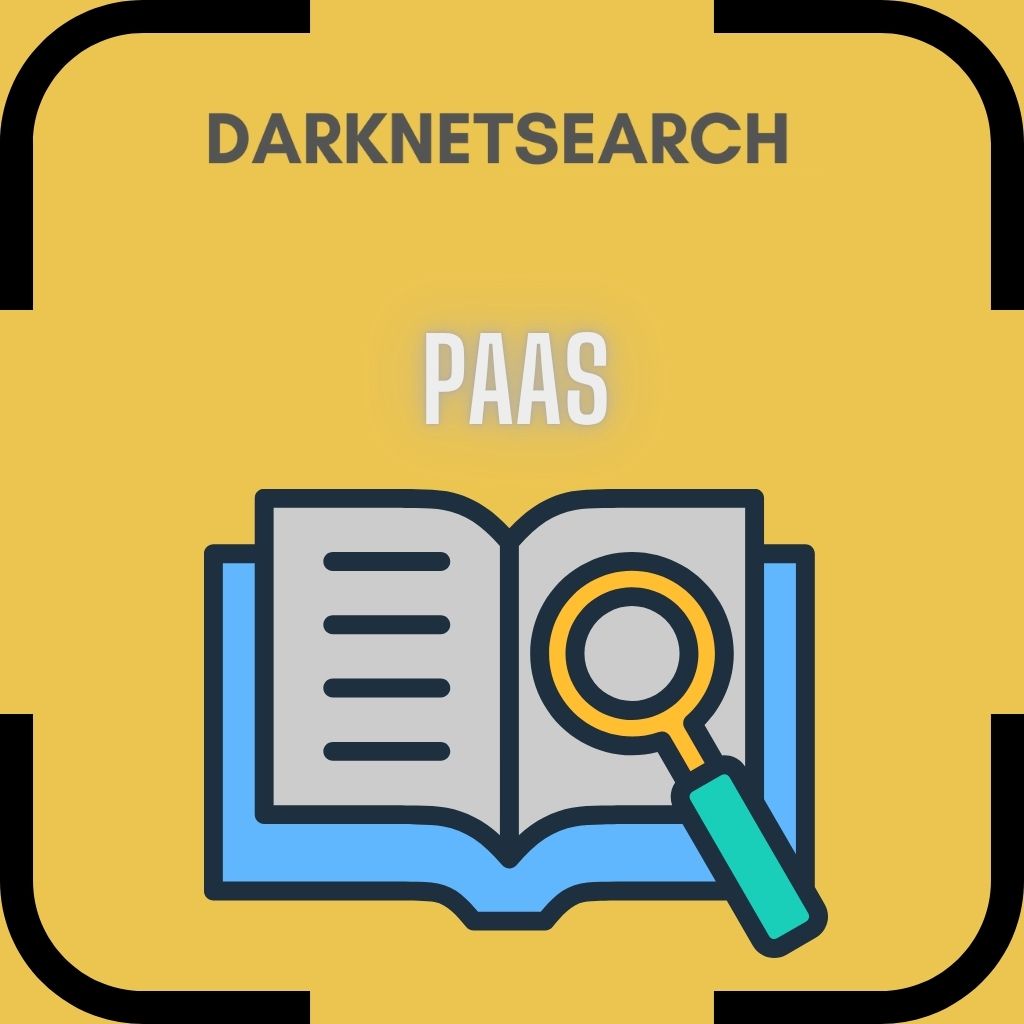
➤Summary
What is a PaaS (Platform-as-a-Service)?
PaaS, or Platform-as-a-Service, is a cloud computing model that provides developers with a complete environment to build, run, and manage applications without the complexity of maintaining infrastructure. The keyword “Platform-as-a-Service” is essential to understand how businesses accelerate development cycles and reduce time-to-market with scalable and cost-effective cloud platforms. ☁️
PaaS bridges the gap between Infrastructure-as-a-Service (IaaS) and Software-as-a-Service (SaaS), offering a middle ground for development teams to code, test, deploy, and scale applications—all from a web-based platform.
Key Components of a PaaS Solution
A typical Platform-as-a-Service solution includes:
- Development tools: IDEs, compilers, code editors
- Middleware: Software that connects apps with operating systems and databases
- Database management: Relational and NoSQL databases
- Infrastructure: Servers, networking, storage
- Monitoring and security tools: To maintain performance and compliance
These components enable developers to focus purely on application logic instead of hardware, updates, or OS-level maintenance. 🧰
Why Choose PaaS Over Traditional Development Environments?
Here are the top reasons why businesses opt for a Platform-as-a-Service model:
- 🕒 Faster time-to-market: Skip the hassle of infrastructure setup
- 💸 Lower operational costs: Pay-as-you-go pricing for what you use
- 🔄 Simplified updates: Automatic OS patches and platform upgrades
- 📦 Integrated tools: All-in-one solution for development to deployment
- 🌍 Global scalability: Instantly deploy across regions
For startups and enterprises alike, PaaS offers agility, innovation, and growth without needing large IT teams.
Real-World Examples of PaaS Providers
Some of the most popular PaaS platforms include:
- Google App Engine: Great for building scalable web applications
- Microsoft Azure App Services: Offers tight integration with Azure ecosystem
- Heroku: Developer-friendly platform for rapid deployment
- AWS Elastic Beanstalk: Simplifies deploying and managing apps on AWS
- IBM Cloud Foundry: Enterprise-grade PaaS with AI integrations
Each of these services allows developers to focus on writing code rather than infrastructure management. 🛠️
Common Use Cases for PaaS
- Web app development
- Mobile backend development
- API creation and hosting
- Data analytics and business intelligence
- Microservices architecture
Whether you’re building customer portals or enterprise dashboards, PaaS adapts to multiple development scenarios.
Benefits of Platform-as-a-Service
✅ Developer productivity: Reduced setup times and DevOps workload
✅ Cost-efficiency: No capital expenditure on hardware
✅ Flexibility: Easy to integrate third-party services and APIs
✅ Built-in scalability: Auto-scaling adjusts to demand automatically
✅ Security and compliance: Many PaaS solutions come with pre-built compliance features
PaaS can be a game-changer for fast-paced teams aiming for continuous delivery. 💼
Challenges and Limitations of PaaS
Despite its benefits, PaaS also comes with some challenges:
- Vendor lock-in: Migration between platforms can be difficult
- Limited control: Less access to underlying infrastructure
- Compliance concerns: Not all providers meet all regulatory standards
- Performance constraints: Shared infrastructure may affect speed
Understanding these risks is key to making informed PaaS decisions. 📉
How PaaS Compares to IaaS and SaaS
| Feature | IaaS | PaaS | SaaS |
|---|---|---|---|
| User control | High (infra + OS) | Medium (code + app logic) | Low (just usage) |
| Maintenance | User | Shared with provider | Fully provider-managed |
| Examples | AWS EC2, Google Compute | Heroku, Azure App Services | Gmail, Salesforce |
| Use cases | Full control environments | Dev platforms, rapid apps | CRM, email, analytics |
This comparison helps choose the right cloud model for your needs. 📊
How to Choose the Right PaaS Provider
When evaluating PaaS providers, consider:
- Supported programming languages
- Scalability and uptime guarantees
- Security features and compliance certifications
- Integration with CI/CD tools
- Customer support and documentation
Your choice should align with your dev team’s tech stack and project goals.
Future of PaaS in Cloud Computing
The future of Platform-as-a-Service looks promising with:
- Increased AI/ML integration
- Serverless capabilities
- Low-code and no-code development platforms
- Edge computing support
- Enhanced developer experience tools
💡 As businesses shift to DevOps and agile methodologies, PaaS will continue to grow as a preferred solution.
Frequently Asked Questions (FAQs)
Is PaaS suitable for all businesses?
Not always. While it’s great for agile development, heavily regulated industries might need more control.
Can I move from one PaaS provider to another?
Technically yes, but it may involve code changes and data migration.
Is PaaS cost-effective for startups?
Yes. With low upfront costs and scalability, PaaS is ideal for MVPs and iterative development.
Practical Checklist for PaaS Adoption
🔲 Define app requirements and supported languages
🔲 Estimate load and scalability needs
🔲 Evaluate vendor lock-in risks
🔲 Test with a small app or MVP
🔲 Set up monitoring and performance KPIs
This checklist ensures a smooth PaaS integration for your team.
Conclusion
Platform-as-a-Service (PaaS) is transforming how organizations build and deploy applications in the cloud. With built-in scalability, cost savings, and automation, PaaS empowers teams to innovate faster and deliver better products.
🌟 Discover much more in our complete PaaS guide
🚀 Request a demo NOW to see how DarknetSearch integrates threat intel APIs into PaaS environment.
Your data might already be exposed. Most companies find out too late. Let ’s change that. Trusted by 100+ security teams.
🚀Ask for a demo NOW →Q: What is dark web monitoring?
A: Dark web monitoring is the process of tracking your organization’s data on hidden networks to detect leaked or stolen information such as passwords, credentials, or sensitive files shared by cybercriminals.
Q: How does dark web monitoring work?
A: Dark web monitoring works by scanning hidden sites and forums in real time to detect mentions of your data, credentials, or company information before cybercriminals can exploit them.
Q: Why use dark web monitoring?
A: Because it alerts you early when your data appears on the dark web, helping prevent breaches, fraud, and reputational damage before they escalate.
Q: Who needs dark web monitoring services?
A: MSSP and any organization that handles sensitive data, valuable assets, or customer information from small businesses to large enterprises benefits from dark web monitoring.
Q: What does it mean if your information is on the dark web?
A: It means your personal or company data has been exposed or stolen and could be used for fraud, identity theft, or unauthorized access immediate action is needed to protect yourself.
