Stealer Logs
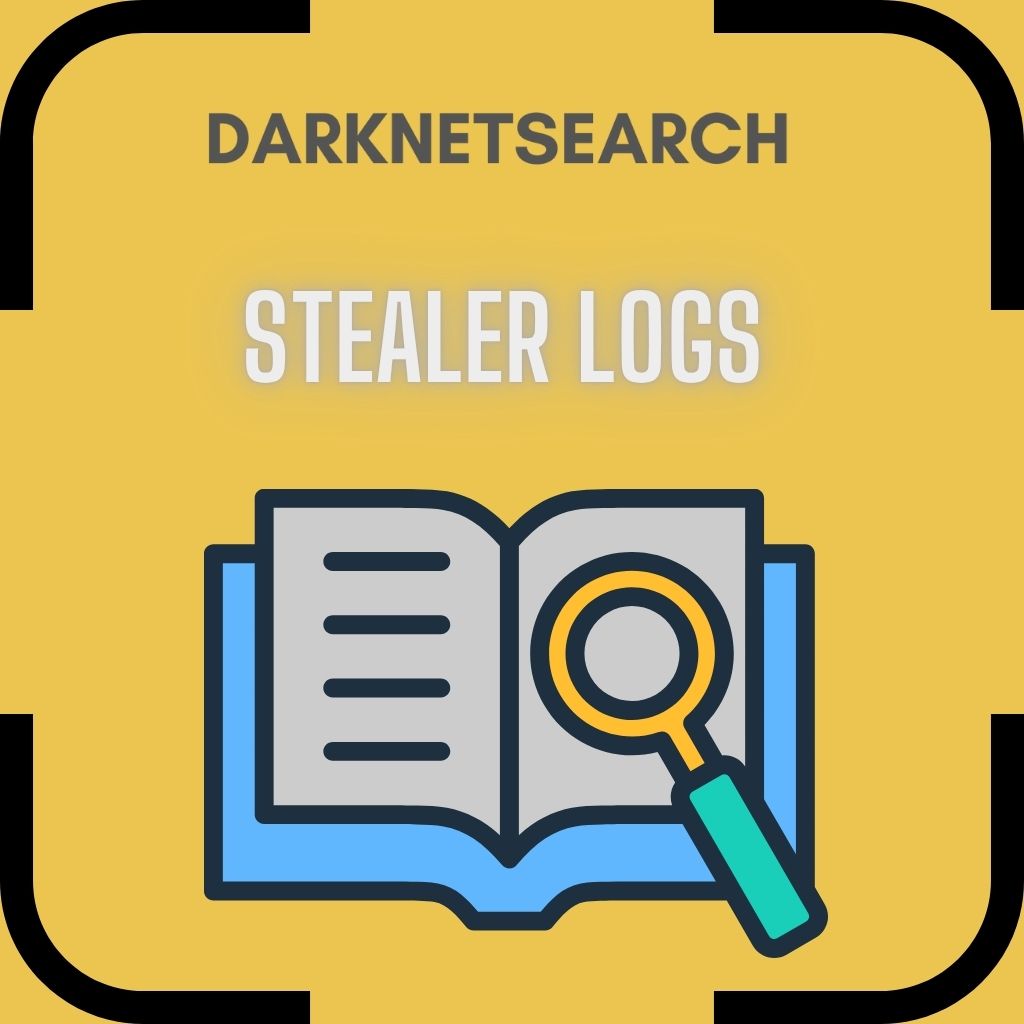
➤Summary
What is a Stealer Logs?
Stealer logs are among the stealthiest and most dangerous tools in a cybercriminal’s arsenal. From quietly harvested browser credentials to entire sessions and sensitive data, these logs fuel credential stuffing, account takeovers, and corporate breaches. In this guide, we’ll define what a stealer log is, explain how infostealer malware works, explore real-world risks, and share practical defenses. Let’s dive in 🕵️♂️
What Is a Stealer Log?
A stealer log is the output file or data bundle created by infostealer malware—a form of malicious software designed to extract sensitive information from a compromised device. These logs often include browser passwords, cookies, autofill data, system details, and more.
Unlike traditional data breaches that target server databases, stealer logs come directly from endpoints and user systems. They are then trafficked, sold, or shared within cybercrime communities.
How Infostealer Malware Works
Infostealer malware (also called “stealer malware”) executes quietly on a victim’s device. It leverages multiple techniques to access and extract data—often without visible signs of compromise.
Here’s a simplified attack chain:
-
Infection vector: phishing attachments, cracked software, malicious ads, drive-by downloads.
-
Data collection: browser passwords, session cookies, autofill fields, system info, crypto wallets, screenshots.
-
Packaging: the collected data is packaged into logs (e.g., .txt, .zip) for exfiltration.
-
Exfiltration: logs are sent to attacker servers or C2 infrastructure over encrypted channels.
-
Distribution / monetization: logs are traded on dark web markets or used directly to perform fraud.
In fact, Flare’s threat intelligence research indicates that 3–10% of stealer logs include credentials for corporate SaaS applications.
Types of Data in Stealer Logs
Stealer logs may carry a rich variety of sensitive information. Common items include:
-
Usernames & passwords
-
Session cookies (which can bypass authentication)
-
Autofill data & form fields
-
Browser fingerprint / configuration / extensions
-
Operating system and hardware info
-
IP address & geolocation
-
Screenshots or window captures
-
Cryptocurrency wallet keys
-
Local files & sensitive documents
Because of this diversity, stealer logs often provide more depth than typical breach leaks.
Why Stealer Logs Are Dangerous
Stealer logs are uniquely dangerous for several reasons:
-
Precision: Attackers receive valid credentials and session data, reducing guesswork.
-
Bypass MFA / login protections: With session cookies or tokens, attackers may bypass password-based safeguards.
-
Insider access scaling: One infected user device can yield multiple corporate credentials.
-
Rapid monetization: Logs are traded rapidly, amplifying exposure.
-
Stealth: Devices may remain compromised for long periods without detection.
A recent Flare report observed that 46% of stealer logs contain corporate credentials.
Stealer Log Trends & Ecosystem
The stealer malware ecosystem evolves continuously. Key trends:
-
Many stealers are now sold as Malware-as-a-Service (MaaS), lowering barriers to entry.
-
New variants (e.g. RedLine, Lumma, Vidar) aggressively target data across devices.
-
Threat actors correlate logs with threat intelligence, linking them to campaigns or vulnerabilities.
-
Log datasets are now massive: millions of credentials are aggregated daily.
Indicators & Warning Signs
How do you know if stealer logs from your environment might exist?
-
Unusual login attempts from new IPs using valid credentials
-
Elevated account lockouts / password resets
-
Abnormal outbound traffic (encrypted but with volume spikes)
-
Users reporting new devices in their account logs
-
Detection of unknown processes accessing browser storage
These signs often precede exploitation.
Prevention & Mitigation Strategies
Here’s an actionable checklist to harden your environment:
✔ Use endpoint security & EDR
Deploy behavior-based endpoint tools that can detect infostealer activity.
✔ Enforce strong authentication
Implement MFA, session timeouts, and adaptive risk-based login policies.
✔ Limit local credential storage
Disable browser autofill for credentials; use password managers with encryption.
✔ Monitor for stealer logs
Continuously scan dark web forums and markets for logs that contain your domain or credentials.
✔ Network segmentation & least privilege
Ensure that compromised devices don’t bypass internal controls.
✔ Threat intelligence & correlation
Correlate leaked data with alerts and threat actor profiles.
✔ Incident response plan
Respond immediately when stealer logs with internal credentials are found.
Real-Life Example
In 2024, Flare data showed many breach victims had credentials exposed in stealer logs before a ransomware attack.
For instance, a compromised employee browser session allowed attackers to pivot into corporate systems without triggering traditional intrusion detection.
“Stealer Log” vs Traditional Breach
| Feature | Stealer Log | Traditional Breach / Leak |
|---|---|---|
| Origin | Endpoint / user device | Server or database |
| Data types | Credentials, cookies, local configs | Structured records, DB rows |
| Speed to exploit | Immediate (cookies / tokens) | Moderate (need to parse) |
| Visibility | Very low | May be detected in logs |
| Monetization | Sold quickly in underground forums | Often part of bulk data dump |
Is Your Organization Vulnerable?
Question: Can a single device compromise lead to corporate access?
Answer: Yes — because many logs delivered by infostealers include credentials tied to business services (SaaS, VPNs) or session cookies usable for lateral access.
Best Practices for Resilience
-
Train users to avoid cracked software & phishing
-
Enable device hygiene (patching, application whitelist)
-
Deploy network anomaly detection
-
Use APIs to integrate leaked credential detection into SIEM
-
Maintain a darknet monitoring program (for stealer logs)
Conclusion
Stealer logs are more than just stolen passwords—they are full dossiers of personal and organizational data that fuel severe cyberattacks. Knowing what a stealer log is, how it’s built, and how to detect and defend against it is essential for any security strategy.
Your data might already be exposed. Most companies find out too late. Let ’s change that. Trusted by 100+ security teams.
🚀Ask for a demo NOW →Q: What is dark web monitoring?
A: Dark web monitoring is the process of tracking your organization’s data on hidden networks to detect leaked or stolen information such as passwords, credentials, or sensitive files shared by cybercriminals.
Q: How does dark web monitoring work?
A: Dark web monitoring works by scanning hidden sites and forums in real time to detect mentions of your data, credentials, or company information before cybercriminals can exploit them.
Q: Why use dark web monitoring?
A: Because it alerts you early when your data appears on the dark web, helping prevent breaches, fraud, and reputational damage before they escalate.
Q: Who needs dark web monitoring services?
A: MSSP and any organization that handles sensitive data, valuable assets, or customer information from small businesses to large enterprises benefits from dark web monitoring.
Q: What does it mean if your information is on the dark web?
A: It means your personal or company data has been exposed or stolen and could be used for fraud, identity theft, or unauthorized access immediate action is needed to protect yourself.
Q: What types of data breach information can dark web monitoring detect?
A: Dark web monitoring can detect data breach information such as leaked credentials, email addresses, passwords, database dumps, API keys, source code, financial data, and other sensitive information exposed on underground forums, marketplaces, and paste sites.
