Payload
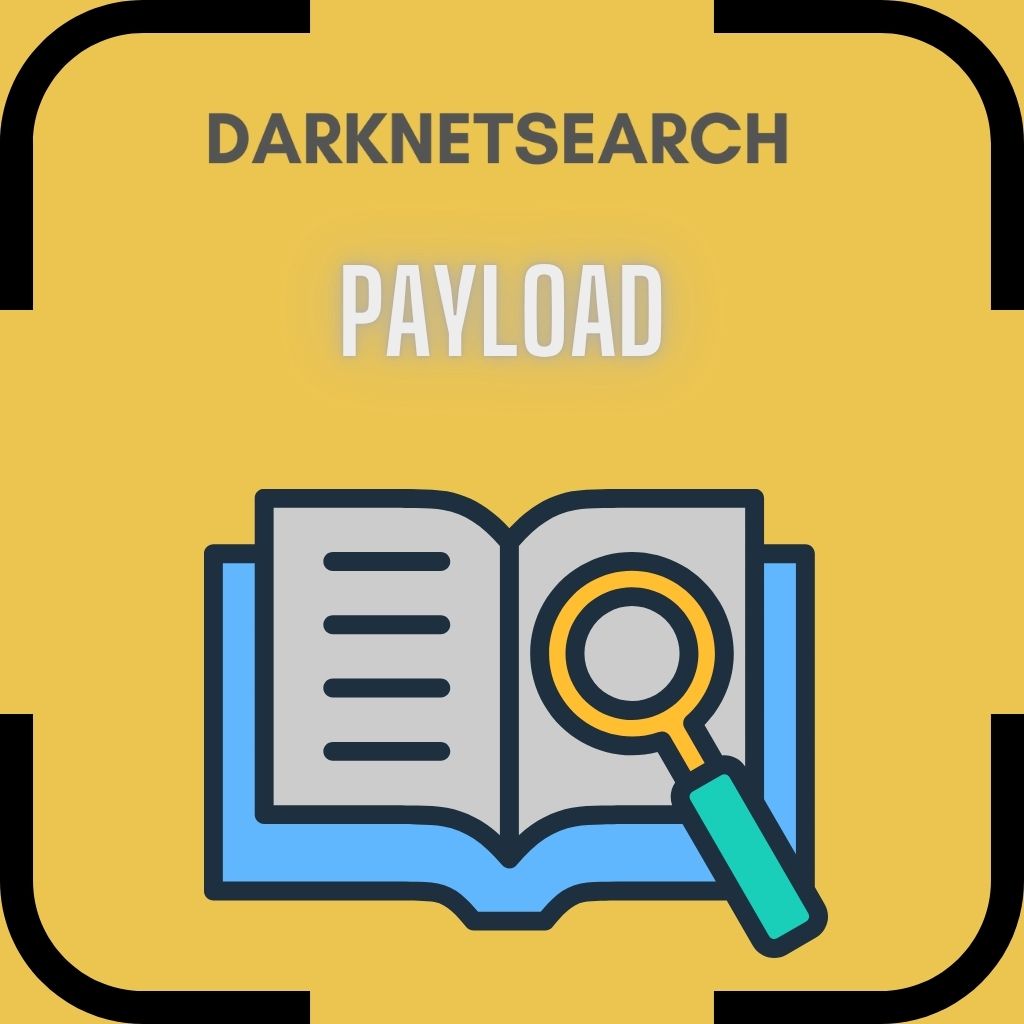
➤Summary
What is a Payload?
A payload is one of the most critical elements in any cyberattack — it’s the malicious component that actually does the damage. While terms like “malware” or “virus” are well known, the payload is what delivers the harmful action: stealing data, encrypting files, or taking control of systems. Understanding how a payload works is essential for anyone interested in cybersecurity, ethical hacking, or digital defense.
In this guide, we’ll explore what a payload really is, how it operates inside an attack, the different types you might encounter, and how to protect your network from them. Whether you’re an IT professional or a curious reader, this article will help you decode one of the most powerful mechanisms in the world of cyber threats. ⚙️
Understanding the Meaning of a Payload in Cybersecurity
In cybersecurity, a payload refers to the part of a malicious program that performs the intended harmful action. For example, in a phishing attack, the email attachment may contain code that installs ransomware once opened. The ransomware itself — encrypting your files and demanding payment — is the payload.
This term comes from the world of aviation and rocketry, where the payload is the part of the vehicle that carries useful cargo. Similarly, in malware, the payload is the “useful” or “active” part that achieves the attacker’s goal.
Common functions of payloads include:
-
Deleting or encrypting data
-
Installing spyware or keyloggers
-
Exfiltrating credentials or financial information
-
Creating backdoors for later access
-
Launching DDoS (Distributed Denial of Service) attacks
💡 In short: the payload is what turns an intrusion into a real attack.
How a Payload Works Inside a Cyberattack ⚡
The payload doesn’t act alone — it’s part of a multi-stage process. Understanding this chain helps in identifying and mitigating threats early.
-
Delivery – The attacker delivers the malicious file or code via phishing, drive-by download, or infected USB device.
-
Exploitation – The malware exploits a vulnerability in the victim’s system.
-
Execution – The payload is activated and performs the harmful action.
-
Persistence – Some payloads install additional components to maintain long-term access.
-
Command & Control (C2) – The attacker may receive feedback or send new instructions to the compromised system.
🎯 For instance, in a ransomware attack, the payload activates only after successful delivery and exploitation, encrypting files and displaying a ransom note.
Main Types of Payloads Used by Hackers
Payloads come in many forms, depending on the attack’s objective. Here are the most common categories:
-
Ransomware payloads – Encrypt user files and demand payment in cryptocurrency.
-
Spyware payloads – Monitor user activity and steal sensitive data.
-
Botnet payloads – Turn devices into bots for large-scale DDoS attacks.
-
Trojan payloads – Disguise themselves as legitimate programs but secretly perform malicious actions.
-
Exploit payloads – Take advantage of software vulnerabilities to execute remote code.
-
Rootkit payloads – Hide malware activity by modifying system files and logs.
These types often overlap, as a single malware can contain several payloads working together. 🧠
What Is a Reverse Shell Payload?
A reverse shell payload is one of the most dangerous tools used by attackers. It opens a communication channel from the victim’s device back to the attacker’s system. This allows the hacker to issue commands, upload new payloads, or manipulate files remotely.
For example, penetration testers often use reverse shells in ethical hacking to demonstrate how easily a vulnerability can be exploited. However, in the wrong hands, this same technique can be used for persistent unauthorized access.
👉 If you see unexpected outbound connections or processes opening network ports, it might indicate an active reverse shell payload.
Difference Between Exploit and Payload 🔍
Many people confuse an exploit with a payload, but they serve different purposes.
-
Exploit: The method or code that takes advantage of a vulnerability.
-
Payload: The component that executes the malicious action after exploitation.
Think of it like a lock and key: the exploit is the key that opens the door, and the payload is what enters the room and causes damage.
This distinction is crucial for ethical hackers and security analysts who must identify whether an observed code sample is a delivery mechanism or an active payload.
How to Detect a Malicious Payload 🧩
Detection is a combination of proactive defense and advanced monitoring. Some practical methods include:
-
Using endpoint protection and next-gen antivirus tools.
-
Deploying intrusion detection systems (IDS) to flag suspicious activity.
-
Monitoring network traffic for unusual patterns.
-
Performing regular vulnerability scans.
-
Using sandbox environments to safely analyze suspicious files.
🧠 Tip: The DarknetSearch platform allows security professionals to monitor for leaked credentials and stolen data — a strong indicator that a payload might have already done its job.
Example of a Payload in a Real Attack
One famous case was the WannaCry ransomware outbreak in 2017. The exploit used a vulnerability in Windows called EternalBlue to spread quickly across networks. Once inside, the payload encrypted the victim’s files and displayed a ransom demand in Bitcoin.
This combination of exploit + payload made WannaCry one of the fastest-spreading ransomware attacks in history, affecting more than 230,000 computers in over 150 countries.
Why Payloads Are Getting Smarter 🤖
Modern payloads are no longer simple scripts — they are adaptive, modular, and AI-driven. Some can detect whether they’re running inside a virtual machine or sandbox and will remain inactive to avoid detection. Others use encryption and polymorphism (code that changes itself) to bypass antivirus tools.
As cybersecurity defenses improve, payloads evolve just as quickly. This arms race between attackers and defenders defines today’s threat landscape.
Security researcher Mikko Hyppönen once said, “If it’s smart, it’s vulnerable.” This perfectly sums up why every connected device — from smart TVs to industrial systems — can become a target.
How to Prevent Payload-Based Attacks 🔒
Prevention requires a layered defense strategy. Here’s what experts recommend:
-
Keep operating systems and software up to date.
-
Educate users about phishing and social engineering.
-
Implement strong password policies and multi-factor authentication.
-
Segment your network to limit lateral movement.
-
Use behavioral analytics to detect anomalies.
-
Regularly back up critical data offline.
💡 Remember: most attacks start with human error. Training and awareness are your first line of defense.
Practical Tip: Use Threat Intelligence 🧠
Modern cybersecurity isn’t just about reacting — it’s about anticipating. Platforms like DarknetSearch provide real-time visibility into leaked databases, stolen credentials, and active cybercriminal discussions. By correlating this data with your internal logs, you can identify threats before the payload is even deployed.
For further reading, check trusted external sources like Cybersecurity & Infrastructure Security Agency (CISA) for official alerts and mitigation strategies.
Checklist: How to Respond If a Payload Is Detected ✅
-
Isolate the affected device immediately.
-
Disable network connections to prevent spread.
-
Analyze the payload in a sandbox environment.
-
Change all passwords associated with the system.
-
Patch the exploited vulnerability.
-
Report the incident to relevant authorities or security teams.
-
Monitor for signs of reinfection or persistence.
Following these steps can drastically reduce the damage and help restore normal operations faster.
The Future of Payloads in Cyber Warfare 🌐
As nation-state actors and cybercriminal groups grow more sophisticated, payloads are evolving into multi-stage systems with embedded AI, stealth features, and even psychological manipulation tactics. The line between traditional malware and advanced persistent threats (APTs) continues to blur.
In the coming years, expect payloads designed not only to steal data but to influence behavior, disrupt services, and manipulate critical infrastructure. Understanding how they function is no longer optional — it’s essential for every organization connected to the internet.
Conclusion: Know the Payload Before It Knows You 💡
A payload might be just one component of a cyberattack, but it’s the one that truly defines the impact. By learning how payloads are built, delivered, and executed, individuals and companies can defend themselves more effectively.
The key is awareness, preparation, and proactive defense. Don’t wait until your network becomes the next target — take action today to strengthen your digital resilience.
👉 Discover much more in our complete guide to threat detection
🚀 Request a demo NOW and start protecting your organization with DarknetSearch
Your data might already be exposed. Most companies find out too late. Let ’s change that. Trusted by 100+ security teams.
🚀Ask for a demo NOW →Q: What is dark web monitoring?
A: Dark web monitoring is the process of tracking your organization’s data on hidden networks to detect leaked or stolen information such as passwords, credentials, or sensitive files shared by cybercriminals.
Q: How does dark web monitoring work?
A: Dark web monitoring works by scanning hidden sites and forums in real time to detect mentions of your data, credentials, or company information before cybercriminals can exploit them.
Q: Why use dark web monitoring?
A: Because it alerts you early when your data appears on the dark web, helping prevent breaches, fraud, and reputational damage before they escalate.
Q: Who needs dark web monitoring services?
A: MSSP and any organization that handles sensitive data, valuable assets, or customer information from small businesses to large enterprises benefits from dark web monitoring.
Q: What does it mean if your information is on the dark web?
A: It means your personal or company data has been exposed or stolen and could be used for fraud, identity theft, or unauthorized access immediate action is needed to protect yourself.
Q: What types of data breach information can dark web monitoring detect?
A: Dark web monitoring can detect data breach information such as leaked credentials, email addresses, passwords, database dumps, API keys, source code, financial data, and other sensitive information exposed on underground forums, marketplaces, and paste sites.
