Patching
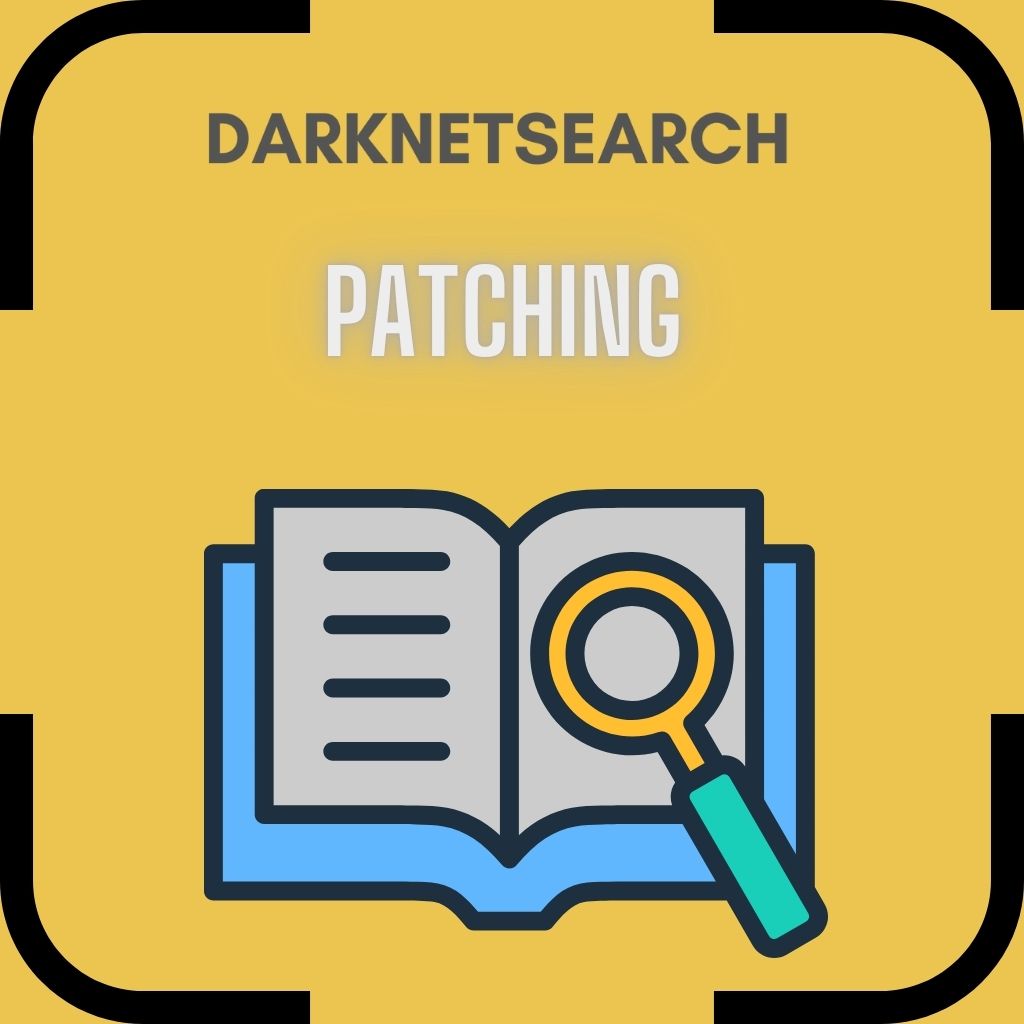
➤Summary
What is patching?
In the ever-evolving world of cybersecurity, patching has become one of the most essential and underestimated defense strategies. Every day, new vulnerabilities are discovered in operating systems, applications, and network devices. Without proper patch management, these weaknesses can be exploited by attackers, leading to data breaches, ransomware infections, or system downtime.
Simply put, patching is the process of applying software updates to fix known vulnerabilities, improve performance, or add new features. It’s a vital part of threat mitigation and a cornerstone of cybersecurity remediation strategies. 🔒 In today’s digital landscape, timely patching can be the difference between preventing an attack and becoming its next victim.
Understanding What Patching Really Means
A “patch” is a piece of code released by software developers to correct flaws or bugs in a program. These flaws can range from minor performance issues to critical security vulnerabilities. When a company applies these patches across its systems, it is essentially closing doors that cybercriminals could use to infiltrate the network.
The patch management process involves several steps: identifying outdated software, testing updates, deploying patches, and verifying successful installation. Organizations that skip or delay patching expose themselves to unnecessary risk — a single unpatched system can compromise an entire network.
💡 Fun fact: according to a Ponemon Institute study, 60% of data breaches in 2024 were linked to vulnerabilities that had known patches available for over six months.
Why Patching Is Crucial for Threat Mitigation ⚙️
Threat mitigation is all about minimizing the potential impact of cyber threats before they cause damage. Patching is one of the most effective and cost-efficient ways to achieve this. When vulnerabilities are patched quickly, the window of opportunity for hackers shrinks drastically.
Imagine your network as a castle. Each vulnerability is an open gate. Patching acts like closing those gates before the enemy arrives. Without it, even the strongest firewalls and antivirus tools can’t guarantee full protection.
Some of the key reasons patching is essential for threat mitigation include:
-
Blocking known exploits: Attackers often target widely publicized vulnerabilities, known as CVEs (Common Vulnerabilities and Exposures).
-
Preventing malware infections: Many ransomware strains rely on outdated software to gain access.
-
Reducing lateral movement: An unpatched endpoint can become a launchpad for attacks across your entire environment.
🧠 In essence, patching transforms reactive defense into proactive protection — stopping attacks before they even begin.
The Role of Patching in Cybersecurity Remediation 🧩
While threat mitigation focuses on prevention, remediation involves repairing and recovering from security incidents. Patching plays a vital role here as well.
After a breach or vulnerability scan, one of the first recommendations from cybersecurity teams is to apply missing patches. Remediation isn’t complete until every exploited or at-risk system is fully updated.
Key remediation benefits of patching include:
-
Eliminating root causes: Fixes the vulnerabilities that allowed the attack.
-
Restoring system integrity: Ensures that all software operates as intended.
-
Strengthening post-incident defenses: Reduces the likelihood of similar breaches recurring.
For example, if a ransomware attack exploits an outdated VPN gateway, patching that device is a necessary remediation step — without it, recovery efforts remain incomplete.
Common Types of Patches in IT Security 🔧
There are several categories of patches depending on their purpose and urgency:
-
Security patches: Address critical vulnerabilities that could be exploited by hackers.
-
Bug fixes: Resolve non-security errors affecting software performance.
-
Feature updates: Add new functionalities or improve usability.
-
Emergency patches: Released outside the regular update cycle to counter urgent threats.
Organizations typically rely on automated systems to deploy these updates efficiently, especially across large networks. However, automation must be balanced with caution — untested patches can sometimes cause compatibility issues or service disruptions.
How Patching Helps Prevent Data Breaches 💡
One of the most compelling reasons for consistent patching is its direct connection to data breach prevention. Many of the world’s largest cyber incidents, including the Equifax breach, occurred because critical patches were delayed or ignored.
When a vulnerability is publicly disclosed, hackers often develop exploit kits within days. The longer an organization waits to patch, the higher its exposure.
By implementing structured patch management, businesses can:
-
Identify and prioritize critical systems.
-
Schedule and automate updates.
-
Monitor patch compliance across departments.
⚠️ Remember: an unpatched vulnerability is like leaving your front door open while installing a new alarm system — it defeats the purpose.
The Patching Lifecycle in Cybersecurity
The patching lifecycle typically follows five main stages:
-
Identification: Detecting missing or outdated software components.
-
Assessment: Determining the risk level of each vulnerability.
-
Testing: Ensuring compatibility and system stability.
-
Deployment: Rolling out patches across the environment.
-
Verification: Confirming successful installation and logging the results.
Organizations often use vulnerability scanners and tools like Microsoft WSUS, ManageEngine, or Qualys Patch Management to automate this process.
🔍 For real-time visibility into leaked credentials or dark web threats, platforms such as DarknetSearch complement patch management by identifying potential exploitation vectors outside your perimeter.
Challenges in Patch Management and How to Overcome Them 🚀
While patching seems straightforward, it’s often complex in large organizations with thousands of devices and applications. Common challenges include:
-
Compatibility issues: Some updates can conflict with legacy systems.
-
Downtime risks: Applying patches during business hours can disrupt operations.
-
Resource limitations: Small IT teams may struggle to track and deploy patches efficiently.
-
Patch fatigue: Constant updates can lead to oversight or burnout among administrators.
To overcome these challenges, experts recommend:
-
Setting up automated patching systems with scheduling controls.
-
Implementing a patch testing environment before deployment.
-
Prioritizing critical vulnerabilities using CVSS (Common Vulnerability Scoring System) ratings.
-
Conducting regular audits to verify patch compliance.
💬 As cybersecurity specialist Brian Krebs notes, “Patching is one of the simplest yet most effective forms of cyber hygiene — but only when done consistently.”
The Relationship Between Vulnerability Management and Patching 🧠
Vulnerability management and patching go hand in hand. Vulnerability management identifies weaknesses, while patching resolves them. Without efficient patch deployment, even the best vulnerability scans lose their value.
A robust vulnerability management program integrates automated scanning, prioritization, and patching workflows to create a closed loop of continuous improvement. This proactive approach not only improves security posture but also supports regulatory compliance with standards such as ISO 27001 and NIST.
Practical Tips for an Effective Patching Strategy 🛠️
-
Create a patch policy: Define clear rules for patch frequency, responsibilities, and testing.
-
Prioritize critical systems: Focus first on internet-facing and high-value assets.
-
Automate whenever possible: Use patch management tools to reduce human error.
-
Schedule smartly: Plan updates during low-traffic periods to avoid disruption.
-
Document everything: Maintain logs for compliance and auditing purposes.
-
Combine with threat intelligence: Use platforms like DarknetSearch to monitor if known exploits target your systems.
💡 Tip: Regularly educate employees about the importance of timely updates, since user delays are one of the main reasons patches remain unapplied.
Regulatory Compliance and Patching
Regulatory frameworks like GDPR, HIPAA, and PCI DSS mandate organizations to maintain secure systems, which includes regular patching. Failure to apply updates can result in severe fines and reputational damage.
For example, under GDPR, not patching known vulnerabilities that lead to a breach can be considered negligence. By maintaining an up-to-date patch policy, companies demonstrate due diligence and proactive security practices.
The Future of Patching: Automation and AI 🤖
The future of patch management lies in automation and artificial intelligence. Modern systems can automatically detect vulnerabilities, prioritize them by severity, and apply patches without manual intervention.
AI-powered solutions analyze behavioral patterns to predict which vulnerabilities are most likely to be exploited, allowing teams to focus their efforts more effectively.
As cyber threats become more sophisticated, automated patching ensures organizations can react faster than attackers — a critical advantage in the fight against modern cybercrime.
Conclusion: Patching as the Foundation of Threat Mitigation 💬
In the dynamic world of cybersecurity, patching remains one of the most powerful and practical methods for threat mitigation and remediation. It closes vulnerabilities, strengthens defenses, and reduces the attack surface across networks and devices.
Neglecting patch management is like ignoring smoke alarms in a building — sooner or later, something will burn. By prioritizing regular, automated, and intelligent patching, organizations can safeguard their data, comply with regulations, and maintain trust in the digital age.
👉 Discover much more in our complete guide to proactive threat mitigation
🚀 Request a demo NOW and see how DarknetSearch helps identify vulnerabilities before attackers do!
Your data might already be exposed. Most companies find out too late. Let ’s change that. Trusted by 100+ security teams.
🚀Ask for a demo NOW →Q: What is dark web monitoring?
A: Dark web monitoring is the process of tracking your organization’s data on hidden networks to detect leaked or stolen information such as passwords, credentials, or sensitive files shared by cybercriminals.
Q: How does dark web monitoring work?
A: Dark web monitoring works by scanning hidden sites and forums in real time to detect mentions of your data, credentials, or company information before cybercriminals can exploit them.
Q: Why use dark web monitoring?
A: Because it alerts you early when your data appears on the dark web, helping prevent breaches, fraud, and reputational damage before they escalate.
Q: Who needs dark web monitoring services?
A: MSSP and any organization that handles sensitive data, valuable assets, or customer information from small businesses to large enterprises benefits from dark web monitoring.
Q: What does it mean if your information is on the dark web?
A: It means your personal or company data has been exposed or stolen and could be used for fraud, identity theft, or unauthorized access immediate action is needed to protect yourself.
Q: What types of data breach information can dark web monitoring detect?
A: Dark web monitoring can detect data breach information such as leaked credentials, email addresses, passwords, database dumps, API keys, source code, financial data, and other sensitive information exposed on underground forums, marketplaces, and paste sites.
