MFA (Multi-factor authentication)
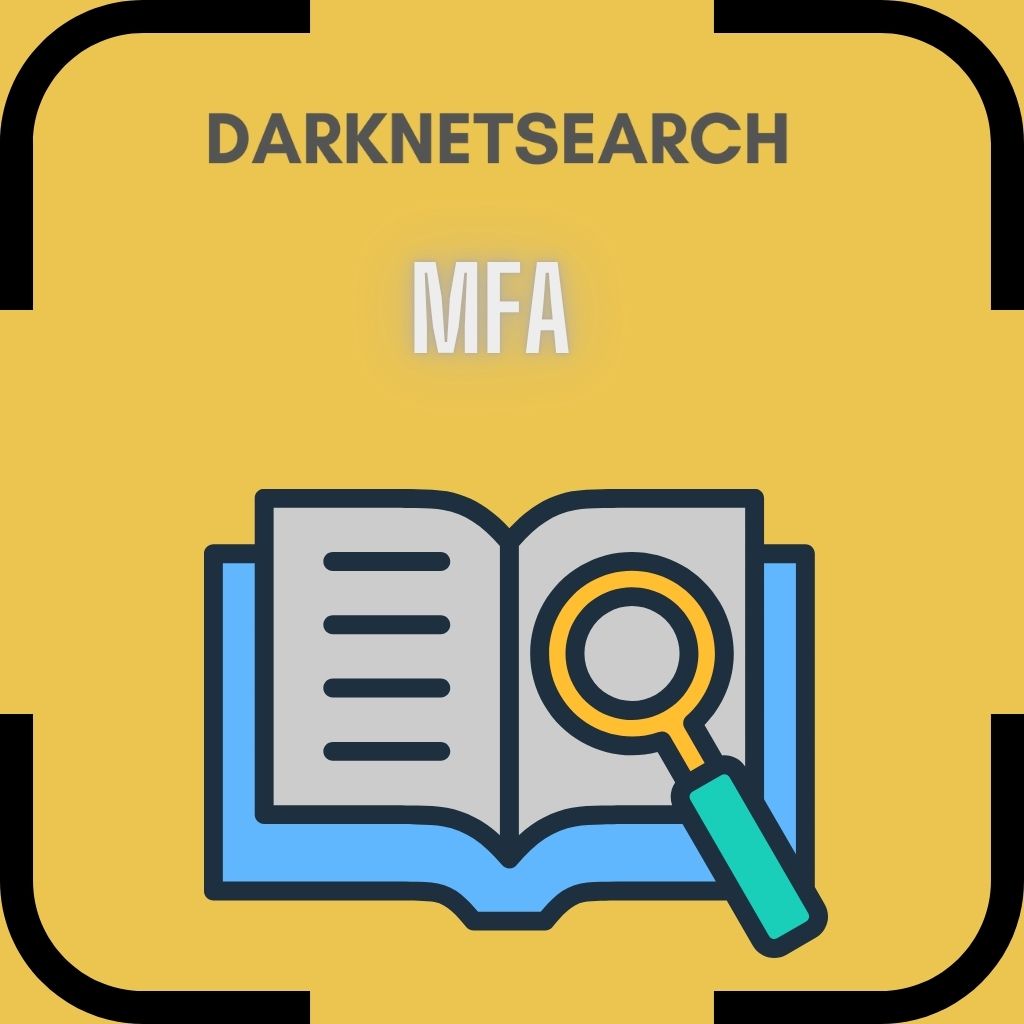
➤Summary
In a digital world where cyberattacks are growing more sophisticated, understanding what MFA is has become critical for both individuals and businesses. Multi-Factor Authentication (MFA) is one of the simplest yet most powerful ways to secure accounts against hacking, phishing, and credential theft. 🚀
By requiring more than one form of verification — such as a password, a mobile code, or a biometric scan — MFA drastically reduces the chance that an attacker can access your systems, even if they have stolen your password. This guide explains what MFA means, how it works, and why it’s a cornerstone of modern cybersecurity.
What is MFA (Multi-Factor Authentication)?
Multi-Factor Authentication (MFA) is a security process that requires users to provide two or more verification factors to gain access to a system, application, or account. Unlike traditional logins that only ask for a password, MFA combines multiple layers of protection to confirm a user’s identity.
Typical MFA factors fall into three categories:
-
Something you know: A password, PIN, or security question.
-
Something you have: A smartphone, security token, or smart card.
-
Something you are: Fingerprint, facial recognition, or voice ID.
💡 Example: Even if a hacker steals your password through phishing, they won’t be able to log in without the one-time code sent to your phone or biometric confirmation.
How Multi-Factor Authentication works
When you log into a platform protected by MFA, the system verifies your identity in multiple steps:
-
You enter your username and password (first factor).
-
The system prompts for a secondary factor, such as a temporary code from an authentication app or a push notification.
-
Only after both factors are verified does access get granted.
This process ensures that stolen passwords alone are not enough to compromise your account. 🧠 Many organizations integrate MFA with Single Sign-On (SSO) tools or cloud services, making secure authentication seamless for users.
Why MFA is essential for cybersecurity
Weak or stolen passwords are responsible for more than 80% of data breaches, according to Verizon’s 2024 Data Breach Report. MFA adds an extra barrier that makes unauthorized access nearly impossible, even when credentials are exposed.
Key benefits include:
-
Drastically reducing account takeovers 🔒
-
Preventing phishing attacks
-
Securing remote work environments
-
Complying with data protection regulations (GDPR, HIPAA, etc.)
-
Building user trust
🌍 In short: MFA turns one lock into three — making it exponentially harder for cybercriminals to break in.
Types of Multi-Factor Authentication
MFA can take different forms depending on the technology and level of protection needed. Here are the most common ones:
| Type of MFA | Description | Example |
|---|---|---|
| SMS-based authentication | A one-time password (OTP) sent via text message. | Code sent to your phone. |
| App-based authentication | Uses apps like Google Authenticator or Authy to generate time-based codes. | 6-digit rotating token. |
| Push notification MFA | The user approves a login attempt on their smartphone. | “Approve” or “Deny” button. |
| Hardware token | Physical device generating codes or using USB/NFC. | YubiKey, RSA Token. |
| Biometric authentication | Uses physical traits like fingerprints or face scans. | Face ID, Touch ID. |
⚡ The most secure MFA setups combine at least two of these methods, ensuring redundancy and protection even if one factor is compromised.
MFA vs. 2FA: what’s the difference?
A common question is whether MFA and 2FA (Two-Factor Authentication) are the same. While related, there’s a subtle distinction:
-
2FA uses exactly two authentication factors.
-
MFA means using two or more authentication factors.
👉 Example: Using a password plus a code from an app is 2FA. Adding fingerprint recognition would make it MFA.
Both approaches improve security, but MFA offers flexibility to adapt protection levels based on risk or user role.
How MFA stops real-world cyberattacks
Here are some real-life scenarios where MFA prevents data breaches:
🔹 Phishing attack: A hacker tricks an employee into revealing their password. Without the second factor, the stolen credentials are useless.
🔹 Credential stuffing: Cybercriminals use leaked passwords from other sites. MFA blocks login attempts because each session requires unique verification.
🔹 Ransomware infection: Attackers exploiting remote desktop access are stopped when MFA verification fails.
💬 Expert quote:
“MFA isn’t about making systems unhackable — it’s about making attacks so difficult that hackers move on to easier targets.” — Alex Grant, Security Analyst.
Challenges and misconceptions about MFA
Although Multi-Factor Authentication is powerful, some users resist implementing it due to misconceptions or usability concerns. Let’s debunk the most common myths:
❌ “MFA is inconvenient.”
✅ Modern MFA methods (push notifications, biometrics) are fast and frictionless.
❌ “Only big companies need MFA.”
✅ Small businesses are frequent targets of credential theft and should adopt MFA immediately.
❌ “MFA is 100% secure.”
✅ No solution is foolproof. MFA drastically reduces risk but should be combined with strong passwords and dark web monitoring to detect leaked credentials early.
🧠 The key is to balance security with usability — ensuring protection without frustrating users.
Checklist for effective MFA implementation ✅
Follow this checklist to ensure your MFA deployment is both secure and user-friendly:
-
Choose at least two independent authentication factors.
-
Prioritize app-based or hardware MFA over SMS (more secure).
-
Enable MFA on all privileged and remote accounts.
-
Combine MFA with password managers and strong password policies.
-
Integrate MFA with your SSO or identity management system.
-
Educate users on phishing and MFA fatigue attacks.
-
Monitor login attempts and block suspicious activity.
📲 Pro tip: MFA should be mandatory for all administrative users and cloud accounts to prevent privilege escalation.
MFA in cloud and enterprise environments
With the rise of remote work and cloud adoption, MFA in enterprise settings has become non-negotiable. Companies using Microsoft 365, AWS, or Google Workspace face increased credential theft attempts, often via phishing or stolen cookies.
By enforcing Multi-Factor Authentication, organizations ensure that even if an employee’s password is leaked, attackers cannot access internal systems or sensitive data.
Platforms like DarknetSearch help detect compromised credentials on the dark web, providing an additional intelligence layer to reinforce MFA strategies and identify high-risk users before incidents occur.
The role of MFA in regulatory compliance
Many data protection regulations now explicitly recommend or require MFA as a best practice:
-
GDPR (Europe): Encourages strong authentication for data controllers.
-
HIPAA (Healthcare): Mandates layered protection for patient data.
-
PCI DSS (Finance): Requires MFA for all system administrators handling payment data.
🧾 Implementing MFA not only protects data but also demonstrates compliance, helping organizations avoid heavy fines and reputational damage.
The future of Multi-Factor Authentication 🤖
The evolution of MFA is moving toward passwordless authentication, powered by biometrics, hardware tokens, and AI-driven behavioral analytics. Instead of typing passwords, users will verify identity through device recognition and continuous risk assessment.
Emerging trends include:
-
Adaptive MFA: Adjusts verification requirements based on user behavior or location.
-
FIDO2 standards: Promote passwordless login with cryptographic security.
-
AI-powered authentication: Detects anomalies in login patterns.
🌐 As cyber threats evolve, the future of MFA lies in seamless, invisible security that adapts to every user in real time.
Common attacks targeting MFA — and how to avoid them
Even MFA can be attacked if implemented incorrectly. Here are a few modern threats and how to counter them:
| Attack Type | Description | Prevention |
|---|---|---|
| MFA fatigue attacks | Attackers flood users with repeated MFA prompts. | Use number-matching push notifications. |
| SIM swapping | Hackers hijack mobile numbers to intercept SMS codes. | Avoid SMS MFA; use apps or hardware tokens. |
| Man-in-the-middle (MitM) | Intercept codes via fake login pages. | Train users to verify domains and use phishing-resistant MFA. |
💡 Combining MFA with Threat Intelligence from platforms like DarknetSearch.com ensures early detection of exposed accounts and mitigates these risks effectively.
Conclusion
So, what is MFA really? It’s not just a cybersecurity feature — it’s the foundation of secure digital identity. In a landscape dominated by data breaches, phishing, and ransomware, Multi-Factor Authentication stands as one of the simplest, most effective defenses.
By implementing MFA, companies can block over 99% of account compromise attempts, according to Microsoft’s 2024 Security Report. Whether through biometrics, authentication apps, or hardware tokens, this technology is reshaping the future of digital trust.
🧠 Discover much more in our complete guide to identity protection and cybersecurity best practices.
🚀 Request a demo NOW at DarknetSearch.com
Your data might already be exposed. Most companies find out too late. Let ’s change that. Trusted by 100+ security teams.
🚀Ask for a demo NOW →Q: What is dark web monitoring?
A: Dark web monitoring is the process of tracking your organization’s data on hidden networks to detect leaked or stolen information such as passwords, credentials, or sensitive files shared by cybercriminals.
Q: How does dark web monitoring work?
A: Dark web monitoring works by scanning hidden sites and forums in real time to detect mentions of your data, credentials, or company information before cybercriminals can exploit them.
Q: Why use dark web monitoring?
A: Because it alerts you early when your data appears on the dark web, helping prevent breaches, fraud, and reputational damage before they escalate.
Q: Who needs dark web monitoring services?
A: MSSP and any organization that handles sensitive data, valuable assets, or customer information from small businesses to large enterprises benefits from dark web monitoring.
Q: What does it mean if your information is on the dark web?
A: It means your personal or company data has been exposed or stolen and could be used for fraud, identity theft, or unauthorized access immediate action is needed to protect yourself.
Q: What types of data breach information can dark web monitoring detect?
A: Dark web monitoring can detect data breach information such as leaked credentials, email addresses, passwords, database dumps, API keys, source code, financial data, and other sensitive information exposed on underground forums, marketplaces, and paste sites.
